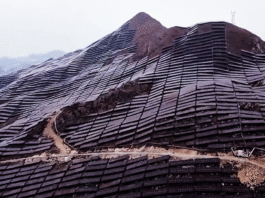Hunter Irving with the 1986 Macintosh Plus computer that he managed to connect to the internet.
Hunter Irving is like a tech time traveler.
Or he’s just a guy who can’t shake the impact that working at Seattle’s former Living Computers: Museum + Labs had on his love for vintage computers.
A former guide and systems engineer at the Paul Allen-founded facility, which announced its permanent closure in June, Irving decided to his marry his expertise with a bit of childhood nostalgia when he came across a 1986 Apple Macintosh Plus in a thrift store.
Now living in Blacksburg, Va., Irving didn’t think twice when he spotted the machine, and he plopped down $150 to take it home.
“When I plugged it in, it failed quite violently and filled my office with smoke,” he said via a call with GeekWire this week. “It was a pretty gross experience.”
A blown capacitor was easy enough to replace, but Irving’s ultimate goal of getting the nearly 40-year-old machine hooked up to the modern internet would take a bit more effort.
Seattle fuels a love for vintage computers

Originally from North Carolina, Irving’s first computer was a hand-me-down from his dad — a Macintosh SE/30, that’s similar to the Macintosh Plus.
Irving studied computer science at Appalachian State University, and first came to Seattle in 2016 to visit a cousin. He knew he had to stay after a visit to Living Computers.
“I went there, spent an entire day there, and I was like, ‘I’ve got to work here,’” Irving said. “And over the next few months I applied to every job posting that they posted, and I eventually got in.”
As a guide, Irving gave tours and interacted with guests. He also helped keep machines on the floor operational, running a boot sequence or using magnetic tape to load operating systems on old equipment. He shadowed members of LCM’s engineering team on restorations, including a CDC 6500, teletypes, and an Apple Bandai Pippin that he helped get working.
Irving left the museum after almost two years for an engineer job at Seattle University, before heading back east for a job at Virginia Tech. He was saddened but not surprised by the eventual permanent closure of LCM.
“It had been closed for so long, I kind of saw it coming,” he said. “It was of course sad to hear that it was all going to kind of be scattered to the wind.”
When Christie’s auctioned computers and other items from Allen’s collection in September, Irving dreamed about bidding on several things, including a PDP-8 Minicomputer and chess set that eventually sold for $35,280.
“While I worked at the museum, I got to design a few different exhibits,” Irving said. “Guests could come and play chess against this machine. If they beat this 1980s chess program, we would take a Polaroid picture of them and put that into a binder, and that was sort of our Hall of Fame.”
‘Like the future meeting the past’
Irving calls himself a treasure hunter. He regularly goes to estate sales and thrift shops, and he’ll often pass on old computers because he doesn’t really need to add to the growing collection in his garage.
“Most of the time you don’t find anything. That’s the thrill of the hunt,” he said. “When you do find something, like a Macintosh Plus, that’s a special day. I had to go for it.”
After replacing the blown capacitor — a procedure he learned from a former LCM systems engineer — Irving caught up on some games he played as a kid. But he soon wanted to connect to the internet. And while he figured out a relatively simple solution for that via a BlueSCSI hard drive emulator and Raspberry Pi Pico chip, actually browsing web pages was more involved because of modern HTTPS.
All that nitty gritty is explained in a 14-minute video (above) that Irving uploaded to his YouTube channel.
There are existing solutions to get vintage Macintoshes online, including the tool MacProxy, but “modern web pages just really aren’t designed with vintage computers in mind,” Irving said.

So he built his own tool, called MacProxy Plus, which translates and simplifies things to make it possible to view sites such as Reddit, Wikipedia, NPR.org, WayBack Machine, and more, as well as a reasonable facsimile of YouTube called “(not) YouTube” that (very slowly) plays videos.
Everything is documented on a GitHub page where Irving shares all of his code, because he wants others to have the same fun and breathe life into vintage machines everywhere.
“The end result is something that I feel would have been right at home in Allen’s museum,” Irving said.
And in 2024, when artificial intelligence and generative AI are the buzzwords of our time, Irving’s project has even allowed him to run OpenAI’s ChatGPT on the vintage interface, looking as if it were created in the 1980s.
For kicks, I asked ChatGPT if I could run the AI software on a 1986 Macintosh Plus computer. GPT replied that it was not possible due to limitations including hardware, the operating system, and lack of internet access.
ChatGPT, update your data collection and meet Hunter Irving.
“What’s cool about it is it shouldn’t be possible, it shouldn’t be able to exist,” Irving said. “It’s like the future meeting the past. It’s a time machine that shocks you a little bit initially, and then you’re like, ‘Whoa, OK, this is kind of fun.’”